Please click the following link to join the conference
An application called “Zoom” will prompt to install on your computer when you click on the link (only the first time). Please accept the installation since it enhances the quality of the meeting. You can use the browser and skip the app, but we recommend to install the app.
Please click the following link to check the conference tool.
We will use the above link on 2nd June. Please attend the meeting at 0945.
Please watch this short video about how to connect the meeting.
This is about controls
Please enter your name for identification.
We will mute all the participant’s microphones to avoid disturbances, but, you can use the chat box to communicate with speakers. We will enable microphones when necessary.
Please turn on the camera to keep the meeting live!
The meeting is open for testing now, and please contact us if you need assistance to check the conference tool. We highly appreciate if you check the conference link now.
Support email: ict4iid@gmail.com